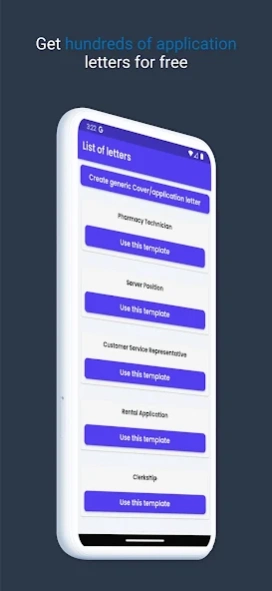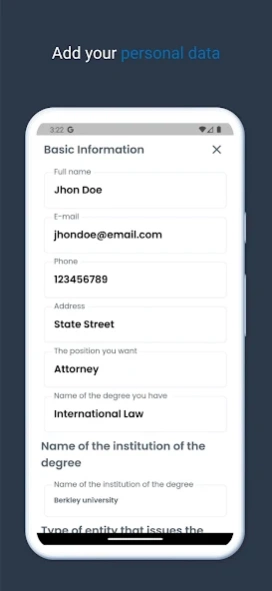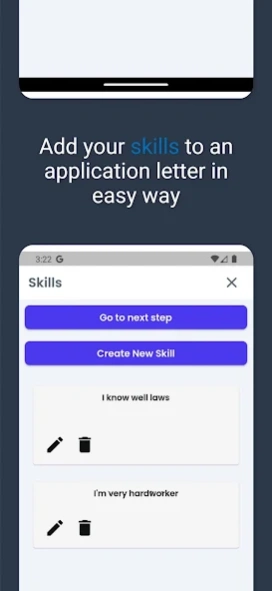AI: Cover Letter Maker 1.0.0
Free Version
Publisher Description
AI: Cover Letter Maker - Make Job Application letters with our app, 100 + cover letters templates
Are you tired of the daunting task of crafting the perfect cover letter for your job applications? Look no further! The Cover Letter Creator app is your go-to cover letter maker, designed to simplify and streamline the process of creating impactful cover letters that grab employers' attention and increase your chances of landing your dream job.
Key Features:
Cover Letter Maker: With our Cover Letter Creator app, you have a dedicated cover letter maker at your fingertips. Create customized, professional cover letters in minutes, ensuring that your job applications always make a strong impression.
Cover Letter Templates: Choose from a wide selection of professionally designed cover letter templates tailored to various industries and job positions. Whether you're pursuing a corporate career or a creative role, our templates have got you covered.
Effortless Cover Letter Creation: Bid farewell to the frustration of starting from scratch. Our intuitive cover letter maker guides you through the process, prompting you to input your details, such as your name, contact information, skills, and work experience. Then, it generates a personalized cover letter that perfectly complements your resume.
Job Application Letter Maker: Our app goes beyond just cover letters. It's a comprehensive job application letter maker, helping you craft polished application letters that align seamlessly with your resume and demonstrate your qualifications effectively.
Seamless Integration: Easily integrate your cover letter with your resume, ensuring a cohesive and professional application package. This integration is essential for leaving a lasting impression on potential employers.
Customization Options: Tailor each template to match your unique style and preferences. Customize fonts, colors, and formatting to create a cover letter that reflects your personal brand.
Save and Edit: No need to worry about losing your work. Save your cover letters and application letters in the app for future reference or editing. You can update them whenever you apply for a new job.
User-Friendly Interface: Our app is designed for simplicity. You don't need design or writing expertise to create impactful cover letters. The user-friendly interface guides you through each step.
Boost Your Job Prospects: Professionally crafted cover letters set you apart from the competition and make a lasting impression on employers. Showcase your qualifications and skills with confidence.
The Cover Letter Creator app is your all-in-one solution for creating exceptional cover letters and application letters. Impress recruiters and hiring managers with your professionalism and attention to detail. Download the app today and unlock the power of the Cover Letter Creator, your trusted cover letter maker. Say goodbye to application stress and hello to job application success!
About AI: Cover Letter Maker
AI: Cover Letter Maker is a free app for Android published in the Office Suites & Tools list of apps, part of Business.
The company that develops AI: Cover Letter Maker is DDR Technologies INC. The latest version released by its developer is 1.0.0.
To install AI: Cover Letter Maker on your Android device, just click the green Continue To App button above to start the installation process. The app is listed on our website since 2024-02-26 and was downloaded 1 times. We have already checked if the download link is safe, however for your own protection we recommend that you scan the downloaded app with your antivirus. Your antivirus may detect the AI: Cover Letter Maker as malware as malware if the download link to com.cover.application.leter.resume is broken.
How to install AI: Cover Letter Maker on your Android device:
- Click on the Continue To App button on our website. This will redirect you to Google Play.
- Once the AI: Cover Letter Maker is shown in the Google Play listing of your Android device, you can start its download and installation. Tap on the Install button located below the search bar and to the right of the app icon.
- A pop-up window with the permissions required by AI: Cover Letter Maker will be shown. Click on Accept to continue the process.
- AI: Cover Letter Maker will be downloaded onto your device, displaying a progress. Once the download completes, the installation will start and you'll get a notification after the installation is finished.